Youtube and Vimeo videos added to editor
Youtube and Vimeo videos can no be added to your slides.
Icon
This is what the Icon looks like. You can find it on the left bar when adding Elements to a Slide.
Video
To add a Youtube or a Vimeo Video simply insert the URL of the video that should be embedded under "URL" in the settings panel on the right. You can use the direct link and don’t need to copy the embed-code.
You can also define if a video should start automatically by activating "autplay" and define if the video should play in an endless loop.
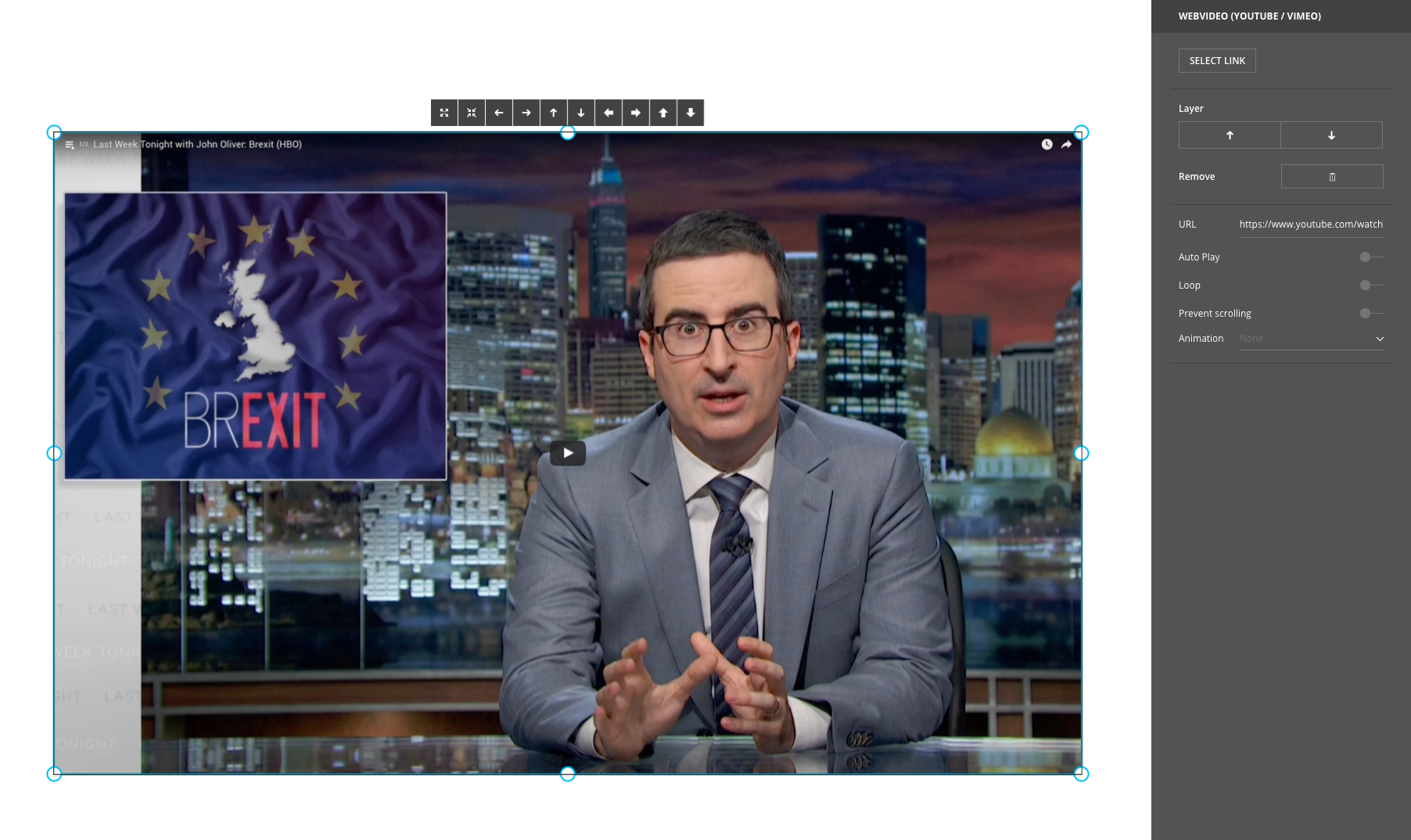
Slider, Carousel, ...
Youtube and Vimeo videos can also be used in most other modules. For example in a slider or a carousel.
We hope you like the addition of Youtube and Vimeo videos.