New elements: shapes, lines, link-triggers
Shapes, Lines and Link-Triggers can now be added to your slides.
Icons
This is what the Icons looks like. You can find them on the left bar when adding Elements to a Slide.
Appearance
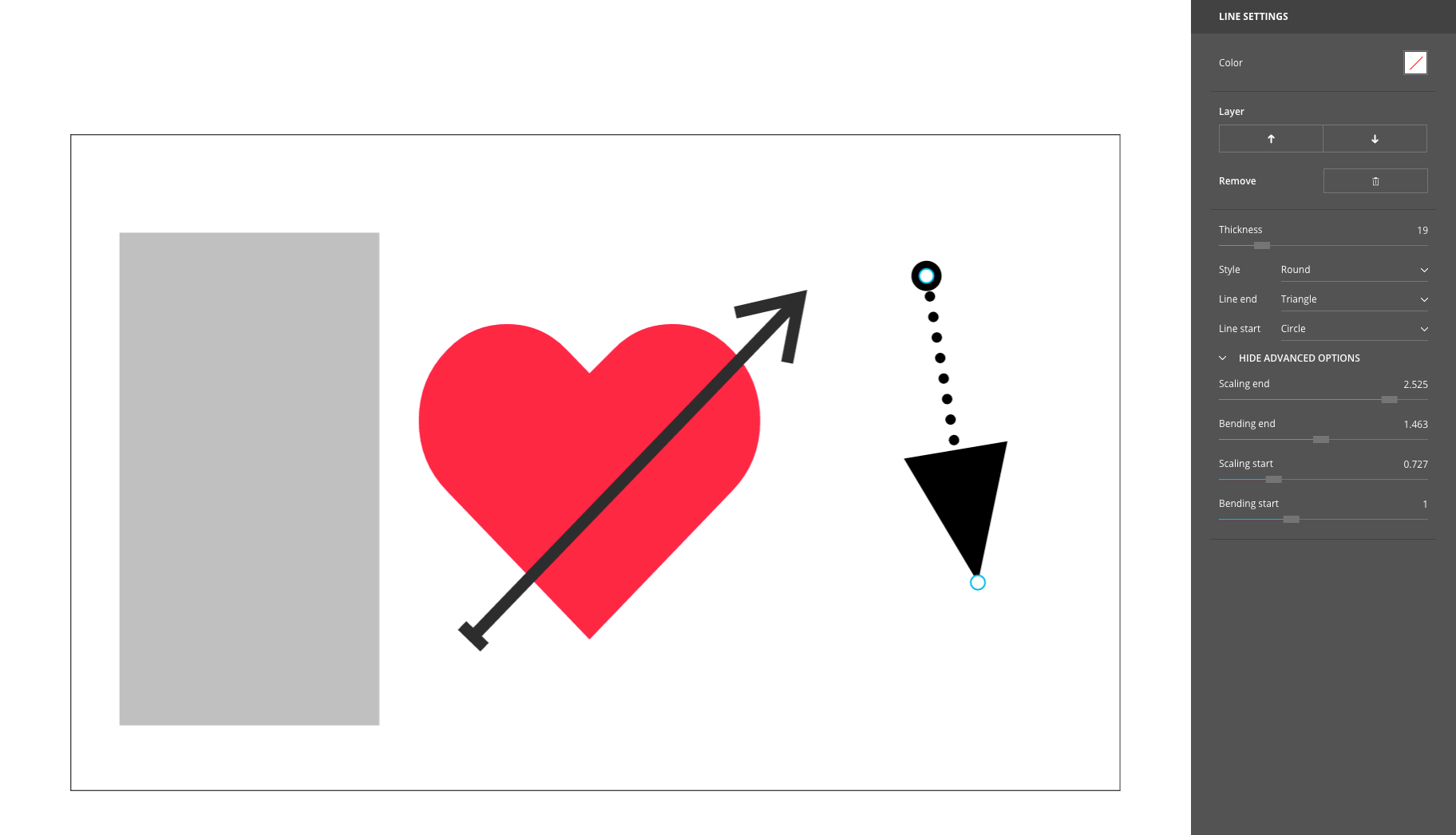
Shapes
You can choose from a wide range of shapes. Simply click "Select shape" in the settings panel on the right. You can also customize the color of your shape.
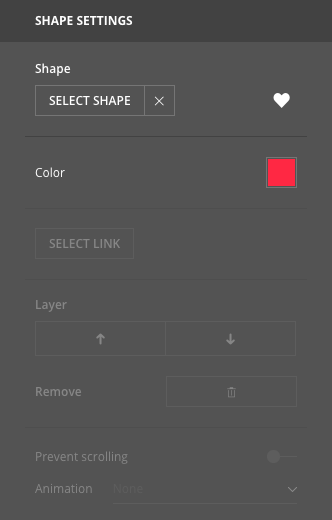
Lines
Lines can be set freely on your slide. You can define colors and the thickness for your line. Also some shapes for the start and end of the line (Arrow, Triangle, Square, Circle).
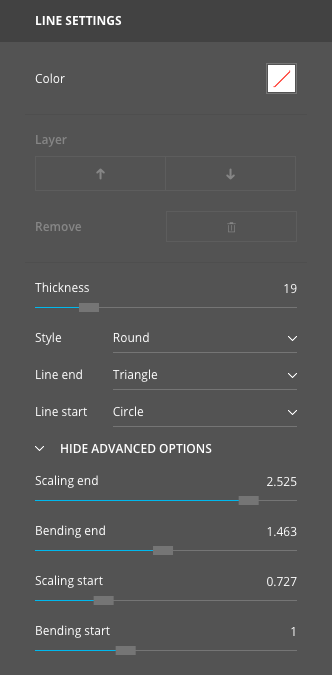
Link-Triggers
Link-Triggers are simply invisible boxes that link to a different slide. This is useful if you add a full – perfectly designed – background image for your slide where you want to add some links.
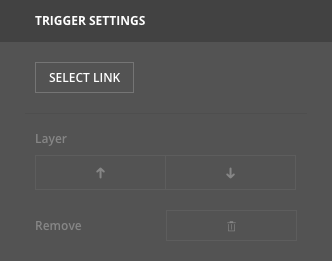
We hope you like the addition of Shapes, Lines and Link-Triggers.