Google Maps added to editor
Google Maps has been integrated into the Editor. 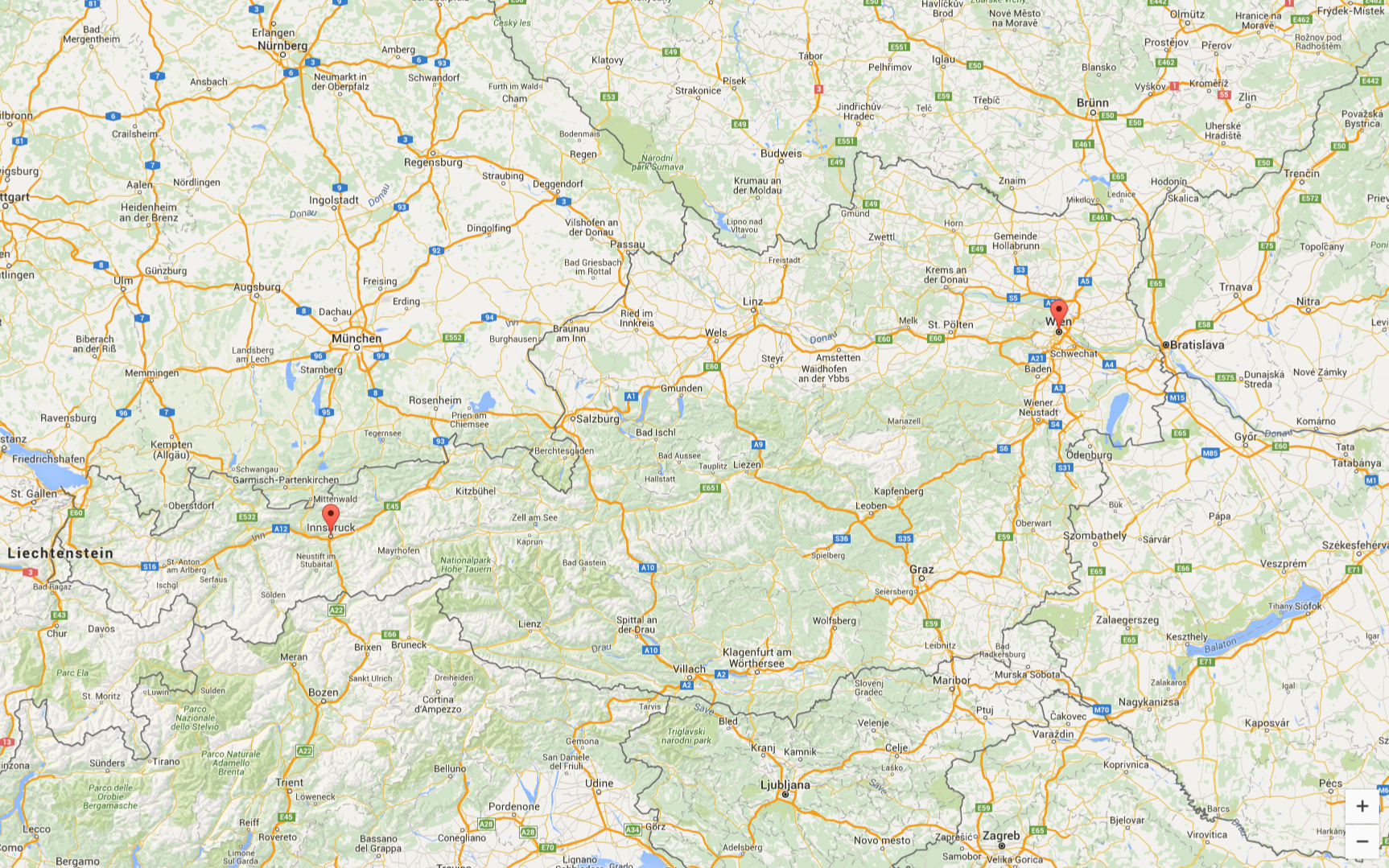
Icon
This is what the Icon looks like. You can find it on the left bar when adding Elements to a Slide.
Pins and Location
You can add as many pins as you’d like by entering specific latitude and longitude data or by entering your desired address. If the address was not specific enough or you’re not satisfied with the rendered location you can click "Select on Map" to set your location very specific.
After adding a pin you can optionally set a custom Marker Image for your pin and define an optional Link or File that should be opened when clicking the marker.
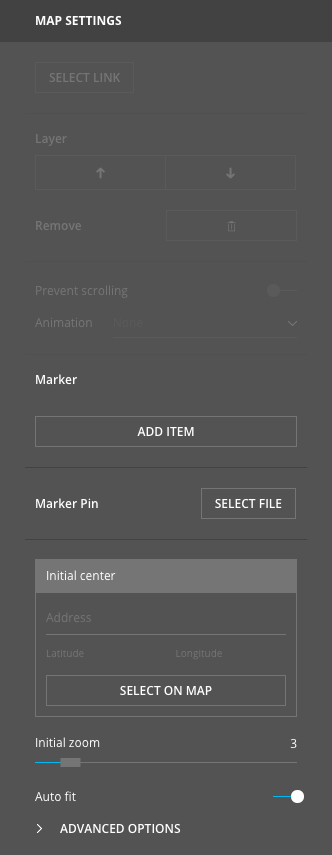
Custom Style
If you want to give your map some style you can simply paste some map settings from a service like http://snazzymaps.com under "advanced options" into the "Style" field.
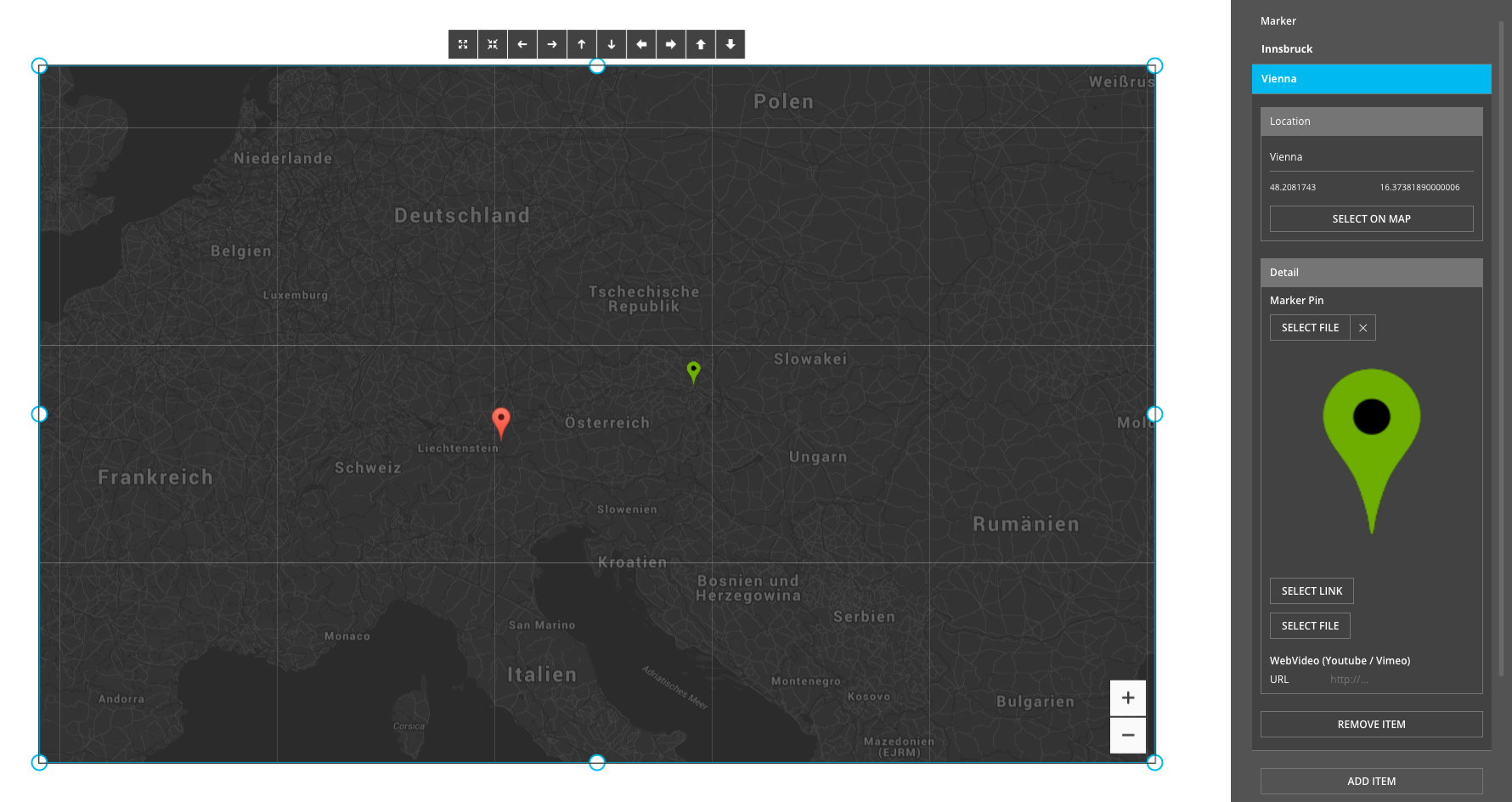
We hope you like the addition of Google Maps.